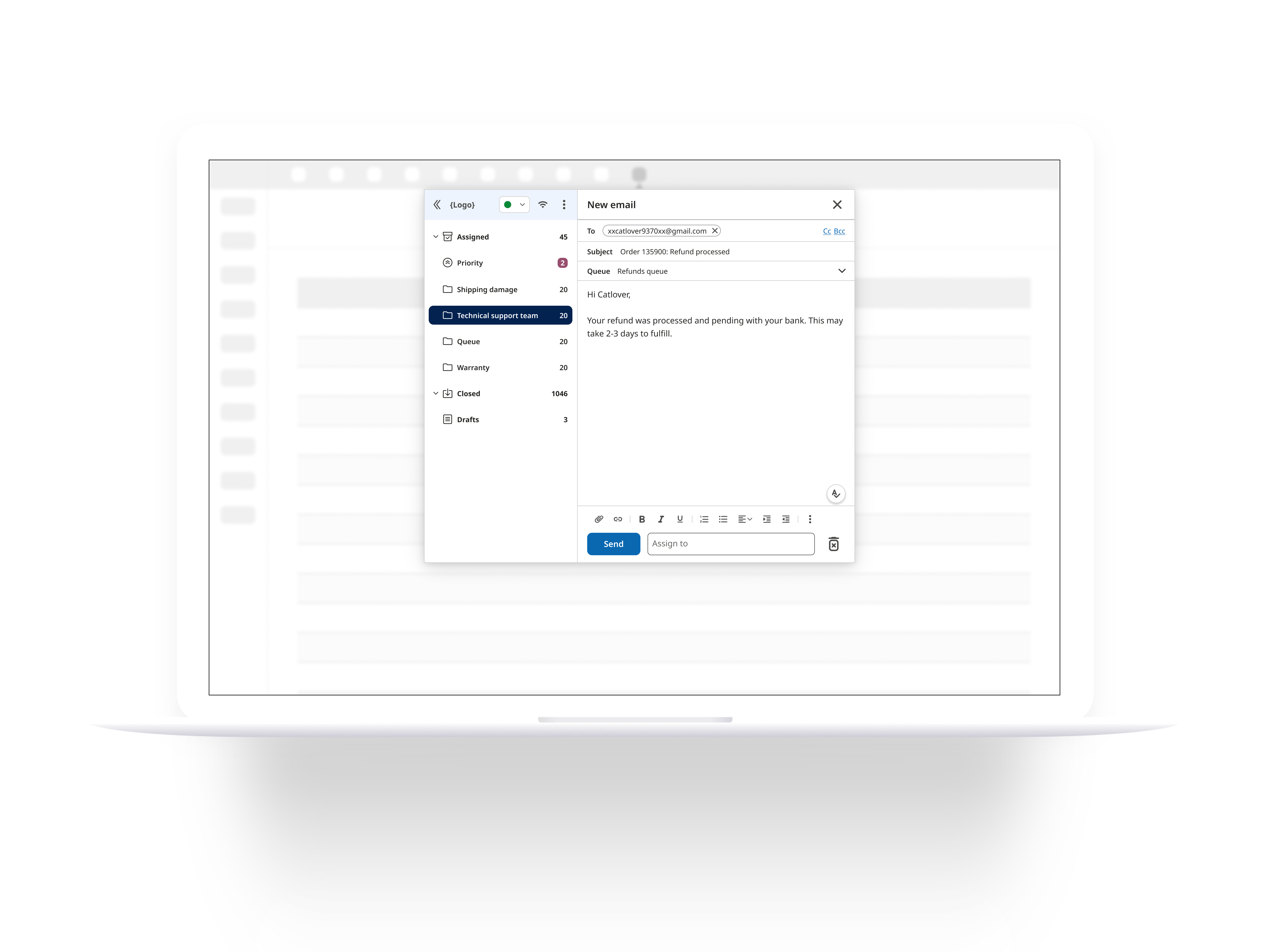
Provide a tool that allows agents and end consumers to communicate through the email channel including basic traditional email features with the added power of built-in contact center tools.
Due to budget and time constraints, I could not perform a full discovery and research process. The product manager handled general discovery and shared their insights with me.
Along with internal insight, users were providing feedback on what they dislike about the product offerings via G2, a B2B software and services review platform.
"lack of email channel, and more advanced workflow"
- Verified User in Health, Wellness, and Fitness (8/29/2022)
Traditional email clients lacked workflow tools required in a contact center setting such as the ability to check their email status, re-assigning emails to another agent, and more. We needed a solution that would combine the ease of email with robust enterprise contact center systems and the addition of AI-powered tools.
Since I didn't have experience designing an email experience, I performed an indirect competitive analysis of other communication apps. I researched apps like iOS/MacOS Mail, Gmail, Outlook, and Yahoo. I took note and captured behaviors to find common patterns between them with extra interest in how email threads and lists were structured.
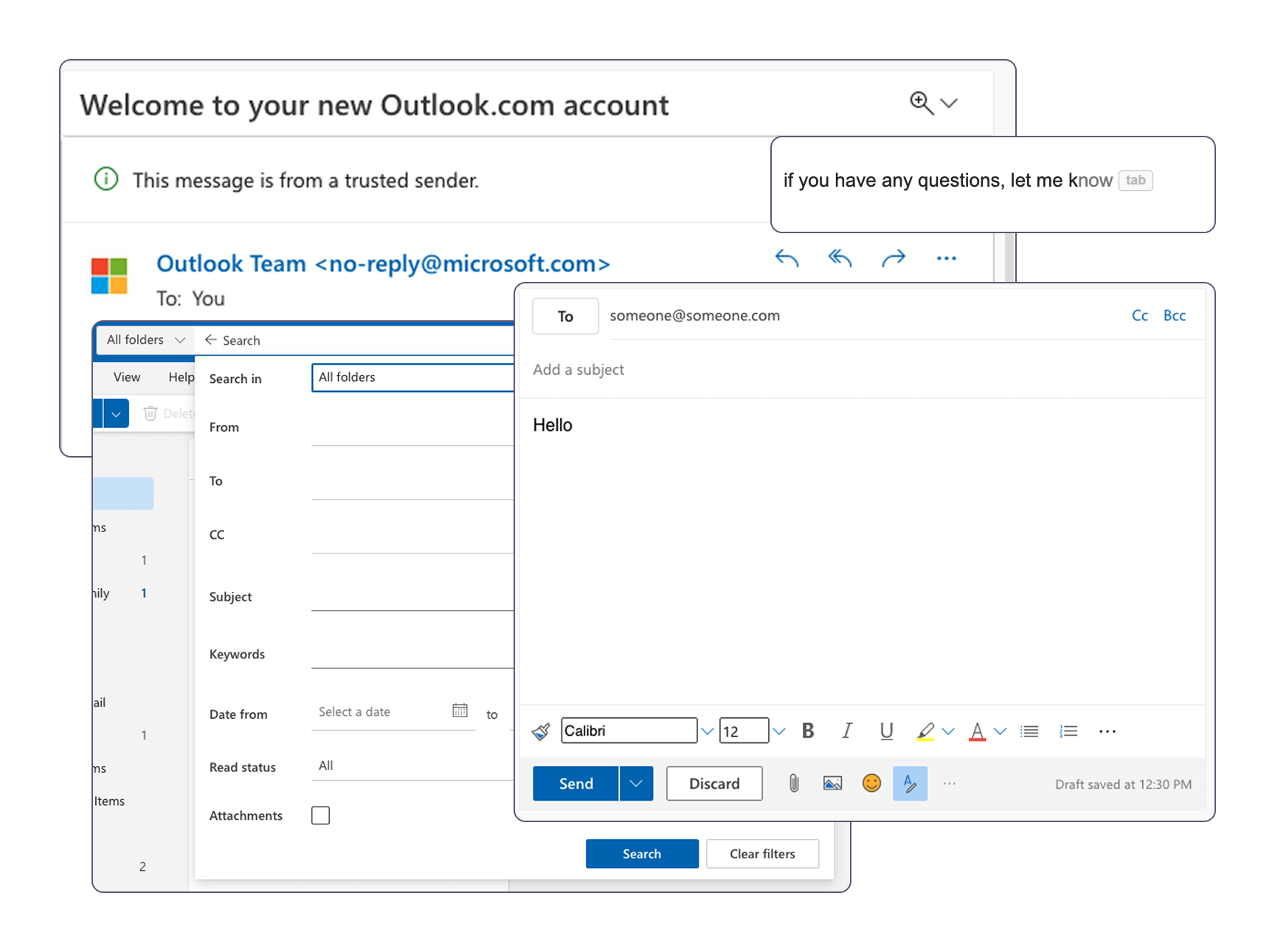
Our goal was to keep the interface intuitive and familiar by leveraging standard patterns found in common email clients, while seamlessly integrating essential contact center features to support agent workflows. Key features included:
Easily route emails to the right teams or individuals with a one-step process that automatically forwards emails. This removes the pain point of manually entering emails to forward especially with multiple queues with different emails.
Monitor email session progress to ensure accountability. This helps supervisors and agents keep track of emails that need a response or have become inactive with unresponsive customers.
Spell check, rich text formatting, embedded objects, and file attachments to ensure professional messaging.
Dynamic tagging, Auto-responses, and templates. We believed this would increase the speed of agents to write response emails with consistent layouts and data.
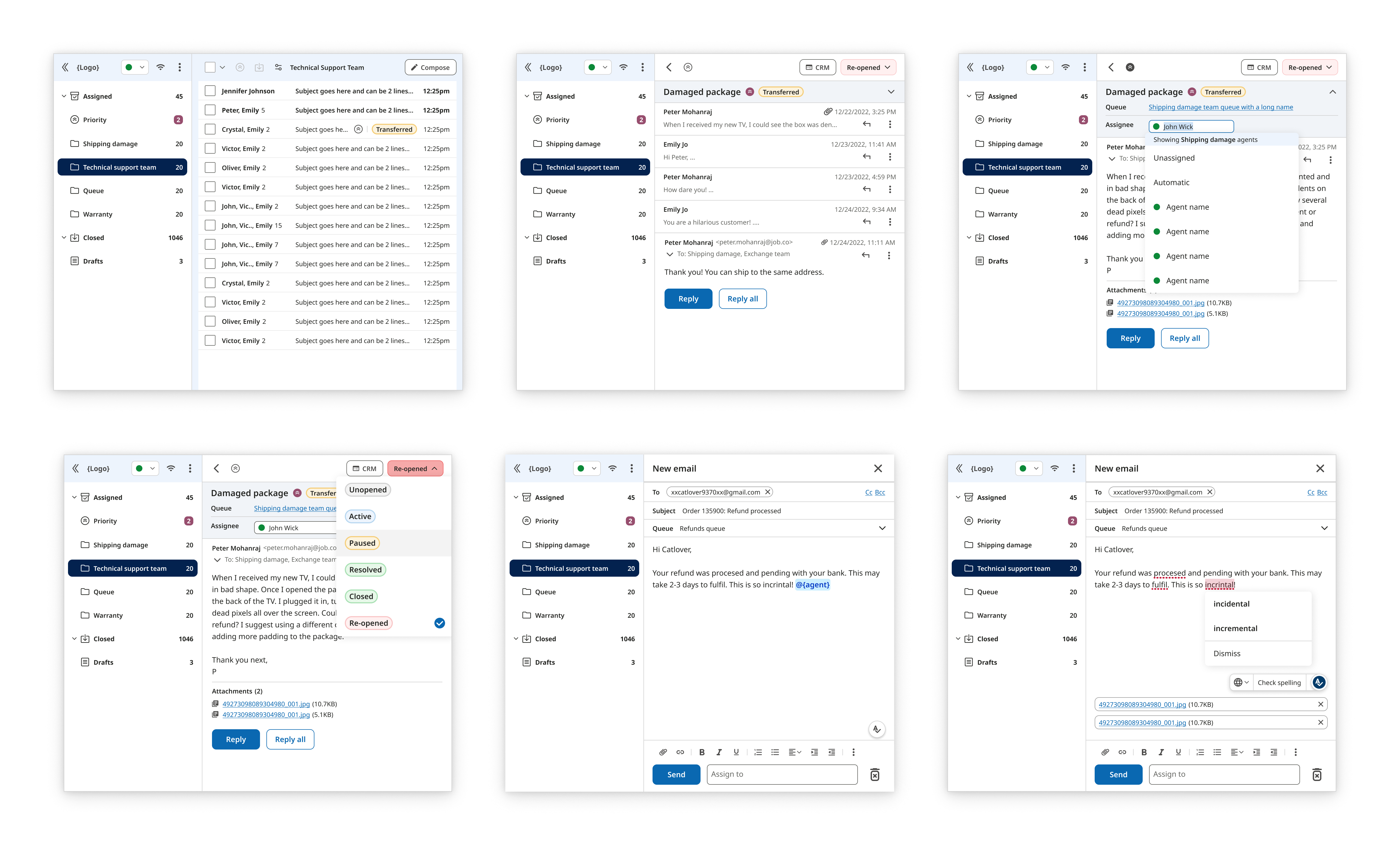
Agent initially faced challenges in locating specific emails, especially during high-volume periods. Manually scrolling through extensive email lists led to delays and inefficiencies. To address this, the team introduced:
While the original idea involved only adding a search bar to the existing toolbar, I proposed a more scalable solution by introducing a secondary toolbar dedicated to task-specific email actions. The result was a clean separation between global search and task-oriented list controls.
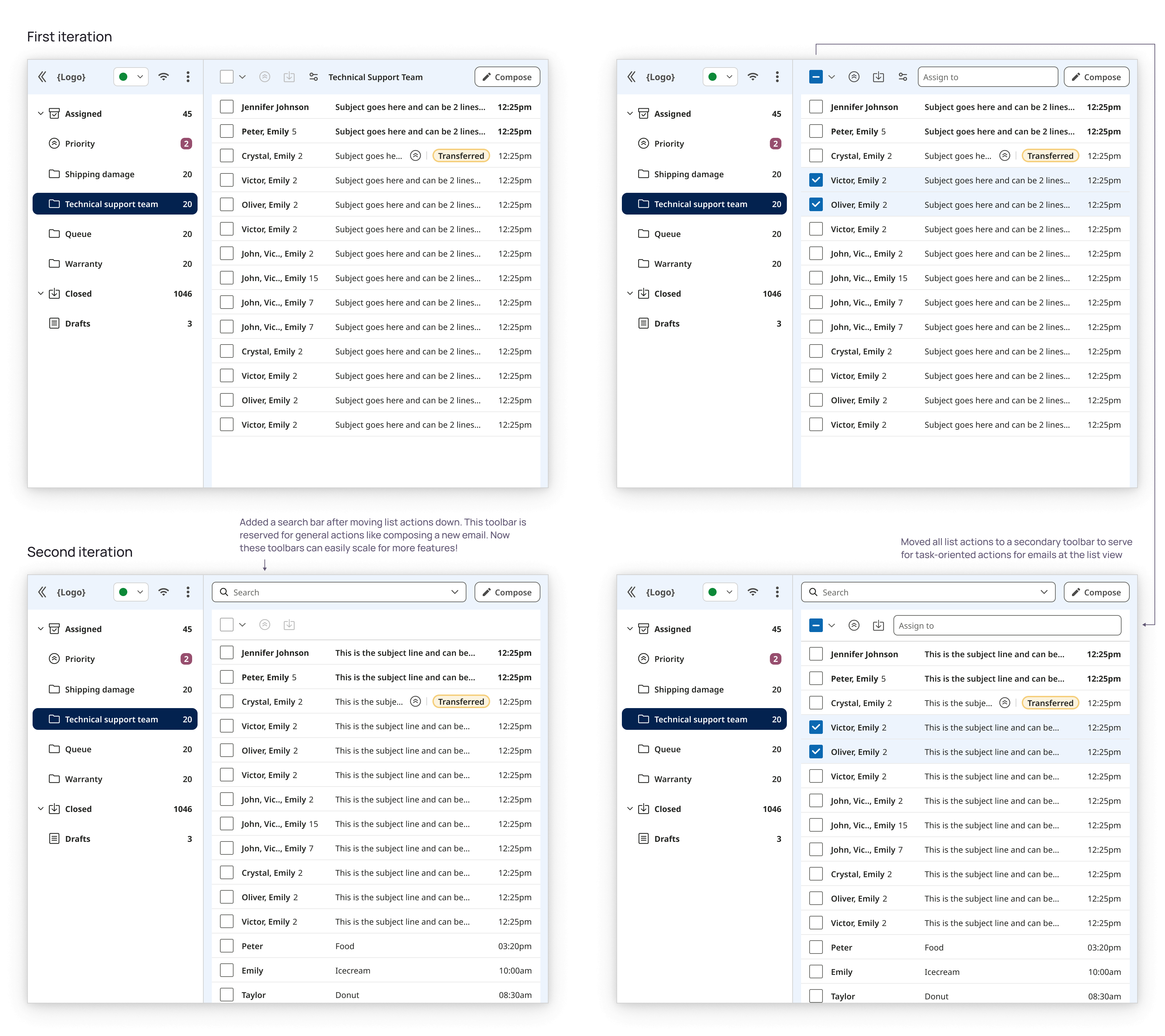
Customers gained a familiar and acessible channel, boosting satisfaction and acessibility
Enhanced tools and smarter workflows reduced time spent per session and improved response conssitency
The architectural decisions made around tools and UI structure laid a solid foundation for future feature expansion
Due to the fast-paced startup environment, I don't have numerical metrics for the impact of the email app. However, I have pulled an AI overview of user reviews for all our products including email. These reviews are pulled from G2, a B2B software and services review platform.
